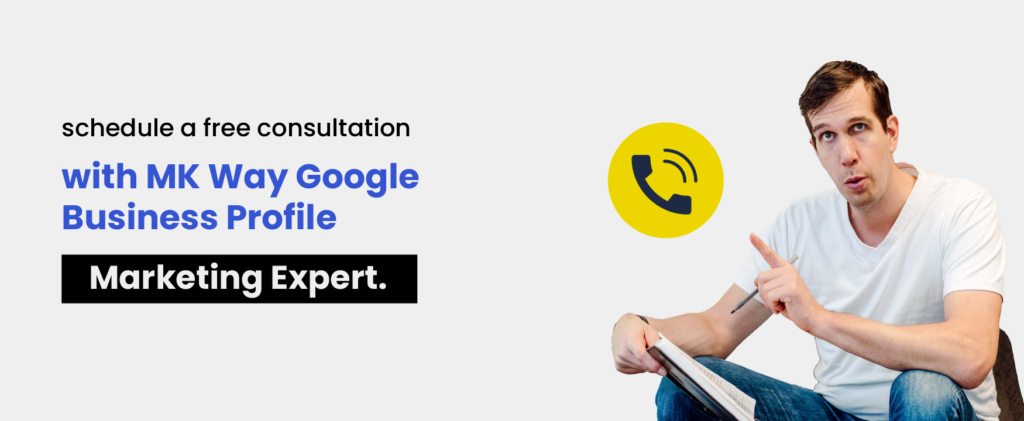You hear it again and again in local SEO circles. If you’re not “in the Pack,” no one will find your business.
But is it true? The statistics suggest yes.
Almost half of all search engine clicks are Google Maps Pack clicks. That’s why 91% of marketers dedicate nearly 25% of their local Google SERP feature strategy to local packs.
As a local business owner, you should follow their lead.
Read on to learn:
- What Google Local Pack is (a primer)
- Important Google Pack updates in the past decade
- Why the 3-Pack should be a goal for local ranking
- How to master Local Pack to get you more customers
What Is the Google Local 3-Pack?
If you’re entirely new to local SEO strategy, you may not have heard of this handy Google feature. Before you add your business to Google Maps and Search, you need to understand the “what” and “why” behind the Pack.
A Local Pack Primer
Let’s say your mane is getting unruly, and you desperately need a haircut. You’re new to the city and don’t know your options. So you head to Google Search and enter “hairdressing salon near me.”
Above the general search result area is a box with three businesses related to your search terms listed on the left. There’s also a map beside the listings with a red map pin for each of those businesses.
Click on any of those three listings, and you’ll find more information about the business: a phone number, address, website, reviews, and photos.
Try it now:
- Head to Google Search
- Enter “Best for Bride” into the search field
- Hit the “Google Search” button
The Google Local Three-Pack is the first three results you see.
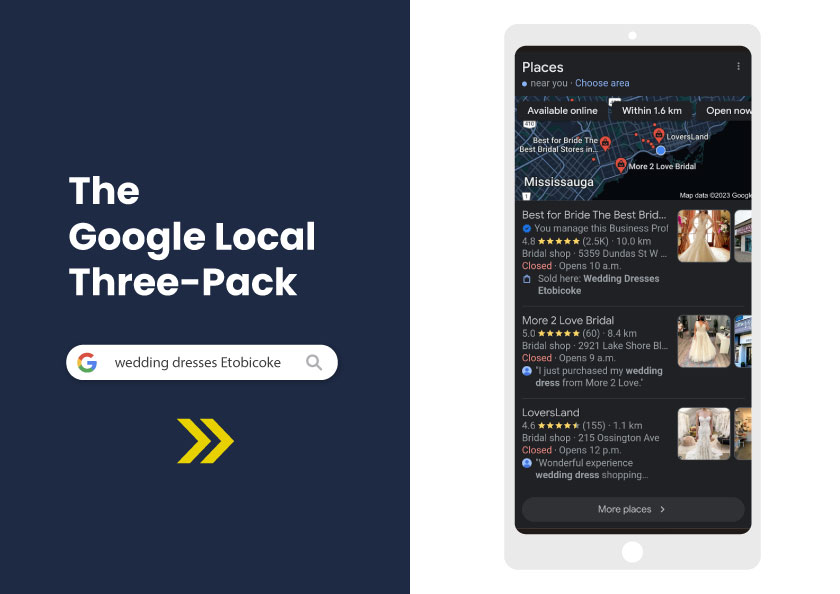
This feature is one of Google’s “featured” local search options for businesses. The other two are featured snippets and People Also Ask.
The Google Local Three-Pack should be the first three results you see. There will also be a map beside the three listings with a pin for each.
Impactful Google 3-Pack Updates: A History
You probably already know that Google is constantly updating its search options. The Google Local Pack feature is no different.

August 2015
Before August 2015, the Local Pack listed seven businesses. After that date, Google dropped the number of listings in the Pack to the three we still see today. They also changed the display to focus on address and business hours over phone numbers.
Google said this change optimized the information for the increasing number of mobile users.
Changes in 2021
We saw a significant change to Local Pack again in 2021.
Later, in December, Google applied its ranking factor priorities—proximity, relevance, and prominence—to the 3-Pack. And it was quickly apparent to SEO specialists that proximity had the highest weighting.
And Recently…
In February of 2022, the Google Map in the Maps Pack became interactive, according to Search Engine Land. This meant that users could scroll around the map and look for other, similar businesses not listed in the 3-Pack—a boon for local SEO.
And most recently, in late 2022, likely in response to the earlier COVID-19 pandemic lockdowns, Google introduced an “Available Online” filter to the Google Mobile 3-Pack. It showed whether businesses had online booking options or video consultations (think telehealth or similar services).
Only time will tell what this will mean for the previous proximity weighting.
Google Local Pack: Why It Matters for Your Business
Not every business can land a 3-Pack spot—only three places are available, after all. But that doesn’t mean you shouldn’t make getting a spot your goal.

More Organic, Local, and Mobile Traffic
If you make the Google Pack, you’ll see a higher click-through rate. And this drives more traffic to your Google Business listing—and your website or socials.
Plus, the higher you rank in the Pack, the more people will navigate to your physical location on the map. You effectively get two advertisements for free instead of one: the listing and the map pin.
(And yes, hitting that top spot should be your goal. Why not, right?)
Finally, the Map Pack is most noticeable on mobile. Again, this will lead to the most click-throughs. In some cases, it takes up most of the search screen. Ranking under the Pack (in the general search results) means you lose valuable visibility—even if you rank in the top three search results.
Increased Visits, Calls, and Bookings
Of course, as you’ve seen above, ranking high pulls in more click-throughs. This means a far greater chance that people will take the next step to engage with your listing—calling you, making a booking line, or visiting your location in person.
Edge-Out Your Competitors
The consumer market is fiercely competitive—arguably more so than at any time in recent history. Local businesses need to do whatever they can to stand out in a crowded marketplace full of consumers thinking far more carefully about where and why they spend their money.
Ranking first (or second or third) in the Local Map Pack is one way to beat your rivals. This works for enterprises with branches in multiple locations—geo-specific listings can get featured, too.
How to Get Listed in Google’s Local Pack
So, you get now how vital a Local Pack listing is for your company. So, how can you get listed in the Local Pack for your area and business niche?
We’ve organized our strategies into tiers of importance to help you prioritize your time.
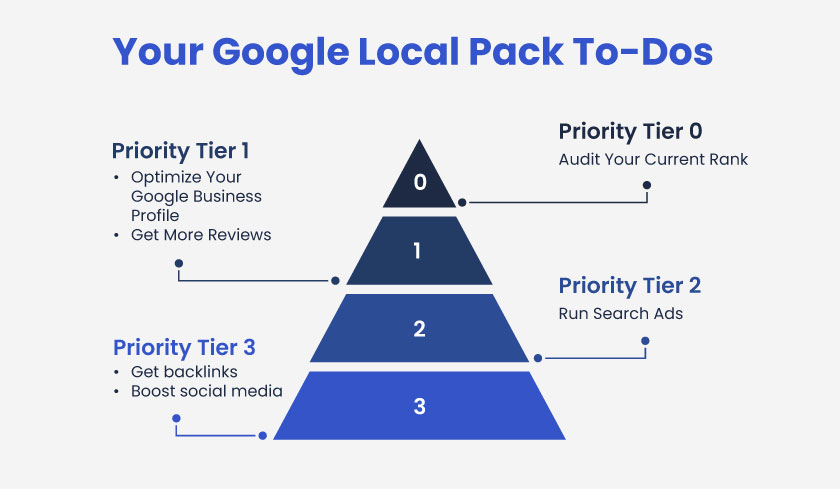
Audit Your Current Rank [PRIORITY TIER 0]
Before you do anything else, you must spend some time auditing your Google Business Profile (formerly Google My Business profile). It’s time to transform yourself into a rank tracker!
First, check if your business ranks within your locality’s top 20 search results. Your rank will change slightly depending on where you search from—because, as mentioned earlier, Google focuses on proximity the most.
Next, ask friends and family who live in different parts of your town or city to search for your business. Get them to send screenshots of their top 20 results so you can check them.
If you consistently rank within the top 20, you can move to the next tier: optimization.
If you don’t, the MK Way team can help you get there! Learn more about our SEO optimization services.
Optimize Your Business Information [PRIORITY TIER 1]
The next step in this process is ensuring your Google Business (Google My Business) Profile is as complete as possible.
You can do this by:
- Updating your listing information (business name, business type, contact details, services, opening houses, menu, photos and videos, and so on)
- Maxing out your Business Categories
- Ensuring the accuracy of information across all your platforms—from your GBP to your website to your socials
You want to hit each of Google’s primary ranking factors: proximity, relevance, and prominence. Consistency is also an important ranking factor for determining local intent.
Want to dive deeper? We’ve put together The Ultimate Google Business Profile Guide for 2023. Follow it to get your listing in shape.
Get More (4 and 5-Star) Google Reviews [PRIORITY TIER 1]
Over 90% of searchers read Google Maps and Search reviews before reaching out or visiting a small business. Clearly, online reviews matter—a lot.
People trust a positive review because it offers an unbiased insight into the quality of a company’s:
- Customer service
- Product and service offerings
- Customer experience
If you have a lot of negative reviews, there are a few ways to handle this. First, read them all and consider what customers are saying. Implement the changes they’re suggesting. It’s also a good idea to respond to poor reviews—just make sure you do it politely and authentically.
If you already have good reviews, it’s time to get more!
Link to your reviews on your website’s testimonials page or section. Remind happy customers to post a review detailing their great experience. Include a link to your Google Business listing with the text “review us” everywhere—such as at the bottom of your email newsletter.
Run Local Google Ads [TIER 2]
If you have the budget, running Google search ads can help you end up in the 3-Pack. Google allows PPC ads in the listing, so long as they’re optimized for location.
Use native tools like Google Analytics and Google Ads to track their performance.
Boost SEO With Relevant Backlinks [TIER 3]
Building backlinks—that is, links on other websites that direct visitors to your website—is a foundational SEO strategy.
But how does this relate to the 3-Pack?
By increasing your local search result, Google trusts your site (and therefore your GBP) more. What’s more, if you rank high in the search results (like places 1 to 3), you might get seen by searchers who skip the Local Pack altogether.
Focus on Social Media [TIER 3]
Like improving your website search rankings, this is another round-about way to improve your chances of getting in the 3-Pack.
If you have any active social channels, encourage your followers to visit your website. Increased, targeted traffic from a highly relevant potential customer boosts your website’s reputation with Google.
And if that traffic is also highly localized, it may help you to land a covered Local Pack spot.
Achieving Your Google Maps Pack Goal
It’s a fact that just three businesses in your locality and niche will make it into the Google Maps Pack.
But that’s no reason to give up. Give yourself the best chance by auditing your Search ranking regularly, optimizing your Google Business Profile, improving your reviews, and working on your general SEO.
Have you tried these tactics and still aren’t getting listed in the Google Map Pack? MK Way has helped dozens of local business owners complete their local SEO checklist! Schedule a free consultation with an MK Way Google Profile digital marketing expert.