Tools for Web Design: What We Use and Love at MK-Way
Googling “best tools for web design” can mean facing a tide of information that might not be easy to navigate. The reason is simple. Web design is an area of the tech industry that is growing fast. There is a race to transform digitally. And, web designers are looking for tools that are not just about beauty, color, layout, and typography. Today’s mantra is innovative, responsive, and seamless user experience (UX).
If you are looking for tools for web design to create your business’s website, welcome! You are in the best place possible. Contact us today and we will get our brilliant web designers on-board for you!
There could be more than one reason for you to read about tools for web design. You could be looking to nurture your career as a web designer. Or, you want to know which web design tool will get you the best website for your business.
Whatever your reasons might be, you are in the right place!
Best Tools for Web Design: What are the tools used to create a website at MK-Way
As we said, there is no lack of information about web design tools. But, figuring out which one is the best tool for web design and why isn’t easy. So, we figured we would ask the best people for the information: our brilliant web designers at MK-Way!
And, here is what they have to say:
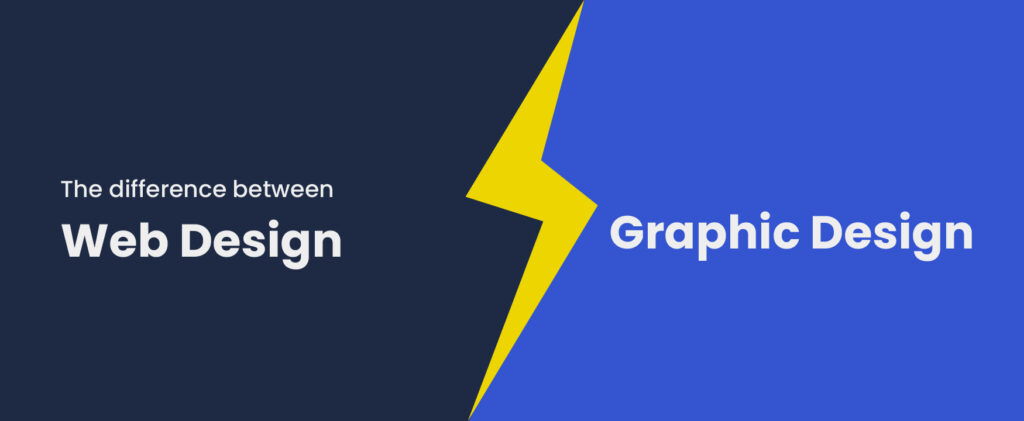
First steps: The difference between web design and graphic design
It is important to answer this question right initially, as people often confuse the two. Think of a very broad category called visual design. It encompasses everything you see on the internet. There are two subdivisions under this umbrella term: graphic design and web design.
Graphic designers focus on creating graphics. This means their main job is combining photos and illustrations with typography to convey an idea. They used to do this for logos, posters, magazines layouts, book layouts, and packaging. Now, they do the same for digital assets. They work with Adobe Photoshop, Illustrator, amongst other tools.
When you talk about designing the complete user interface of a website, it is called web design. We mean that web designers design everything that a user interacts with on a website. It includes the look and feel of the website, combined with optimizing its usability. A web designer’s job has:
- Planning the user experience of the website,
- Creating wireframe layouts,
- Organizing its content and images for the best understanding, and
- Designing the final user interface (UI).
So, this means that web designers need to master the same design fundamentals as graphic designers. Both web designers and graphic designers need to have an in-depth knowledge of typography, color, hierarchy, and layout.
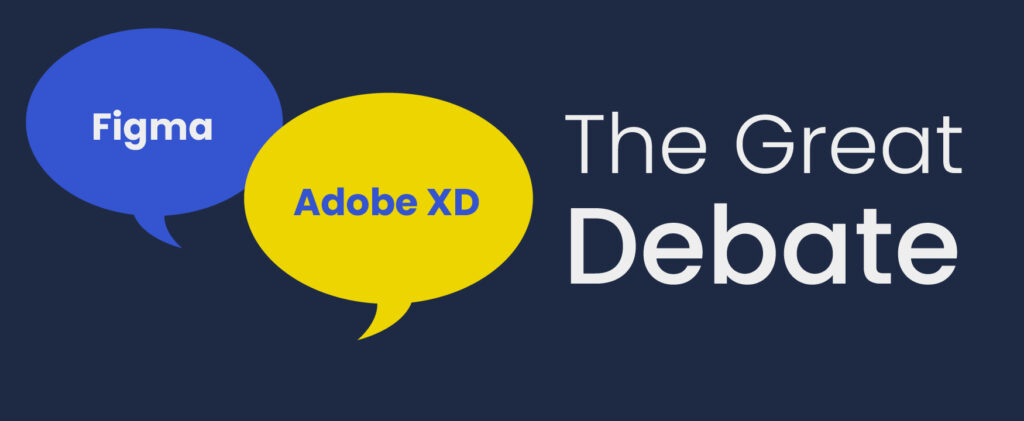
The great debate about the best web design software: Figma or Adobe XD?
The most important thing to know here is that you can design a website using only Adobe XD or Figma. You don’t need the rest of the Adobe products. Both Figma and Adobe XD are widely considered to be the best prototyping tools for web design. They offer free starting plans with feature limitations. And, they are great for creating website wireframes as well.
While the debate about which one is the best web design tool keeps going on, here are some important differences between the two:
Figma
Figma has both desktop and web-based versions. Plus, it comes with a very easy-to-use interface. This makes live collaboration between teams very easy. Basically, with Figma, any team member can go in and edit or leave notes. Not only designers, but project and product managers, developers, copywriters, and more. This added to the easy accessibility of the tool is why you can find many plugins and free resources. While Adobe XD also allows live collaboration features. It does so only on the desktop.
Adobe XD
Another advanced tool for web design is Adobe XD. It is a vector-based tool from one of the biggest application-development companies, Adobe. The parent firm is pushing out new features all the time to catch up with the ever-increasing expectations of designers. With Adobe XD, a website designer gets the guarantee of the longevity and constant evolution of the tool and the company’s expertise in the field. Both paid and free resources and plugins are available for Adobe XD.

More Adobe products: Photoshop, Illustrator, After effects for web design
Adobe is the parent company of a variety of web design tools. And, it also provides some of the best prototyping tools for web design on the market. All Adobe’s products are offered with monthly or yearly subscriptions, separately or in groups. Here are the tools for web design from Adobe that are really popular at MK-Way:
Web design on photoshop
Adobe Photoshop is the oldest and most well-known design tool before Sketch. Most designers do not use it for web design anymore. These days people use Photoshop for photo manipulation and resizing. It comes with a huge range of features and functions and is a raster graphics editor. We mean that the raster represents a two-dimensional image as a rectangular matrix. One can view that grid of square pixels through a display medium like a computer or paper. Raster effect is something that Illustrator cannot create.
Adobe Illustrator for designing
Illustrator is the vector creation tool from Adobe. It works with both Adobe XD and Figma. A web designer can create anything by copying and pasting it directly to their web design art-board. This means that complex design elements that Adobe XD and Figma don’t offer the tools to create can be created in Illustrator. These elements include icons, buttons, curved text, and complicated artworks. And, then, you can copy and paste them into Illustrator.
Adobe After Effects for web design
Adobe after effects is a motion graphics and video animation tool. It’s one of the tools used to create the movie Avatar. Web designers can use Adobe After Effects for web design to create anything from minor movements to special effects for movies. It also includes the use of coding in the design process. Among all the tools for web design, we use Adobe After Effects to create animations and presentations for complicated UI design. Mostly, it comes in handy to create effects that are difficult to create with XD and Figma prototyping features. While basic motion can be created in Adobe Premiere After Effects helps when the complexity of the motion increases.
Other popular tools for web design we love at MK-Way
Apart from Figma, so far, all the tools for web design that we used are provided by Adobe. But, some non-Adobe tools have made their mark amongst web designers. Here they are:
MockFlow
MockFlow is online wireframe software. Wireframes are two-dimensional illustrations that show a webpage’s interface. They are different from prototypes. Wireframes are the basic layouts or structural guidelines of a website. They have no color, style, or graphics. But, prototypes are more advanced. They have more visual details and interactive elements.
A wireframe is essential in website design for the following reasons:
- To understand the space allocated for different elements on the page;
- Prioritizing the content;
- The functionalities that will be available on the page; and
- Checking for all the intended behaviors.
MockFlow is a tool for web design that helps web designers to plan, build, and share their work. It provides a huge library to quickly create clean and efficient wireframes. These elements include stickers, icons, and shapes.
Web design with WordPress
Originally WordPress was developed as a blog-publishing system. WordPress is a free and open-source content management system (CMS) written in PHP and paired with a MySQL or MariaDB database. It allows users/web designers to create simple-to-manage and the most user-friendly websites. WordPress websites focus on search optimization and high conversions. WordPress includes plugin architecture and a template system.
It supports a variety of different web content types, including:
- Custom WordPress Themes and templates,
- Traditional mailing lists and forums,
- Media galleries,
- Membership sites,
- Learning management systems (LMS), and
- Online stores.
Shopify for eCommerce
Shopify is an eCommerce platform for online stores owned by Shopify Inc. It is one of the earliest eCommerce platforms. It helps beginners without any coding or business experience in creating their online stores.
Elementor Pro Plugin
Elementor Pro is a plugin by Elementor Ltd., an Israeli software company. It helps web designers to create and edit WordPress websites through the drag and drop technique. The Elementor Pro Plugin also comes with a built-in responsive mode.
Elementor is a powerful tool for web design used by web designers, web developers, and even marketers. It allows designers to create landing pages, eCommerce stores, and complete websites – any web developer can then easily implement it using the features provided by Elementor,
(most of the times)
without the need to know any programming language.

Professional designers use the best tools for web design the best way
As we discussed, there is no shortage of tools for web design that can help even a beginner with designing a great website for themselves. But, there is an edge to knowledge and experience. And, that is what you get at MK-Way. You get experience in handling the workflow with technical support that goes all the way. Our process is extremely well-defined and provides you the following benefits:
Intake Questionnaire
The questionnaire is our first touch-point. We send a detailed query list to our clients to gather all the knowledge to begin our research phase. Once the research about the client’s business, the market, user-base, and competitors is over, the designing begins!
Creating UI/UX wireframes in MockFlow
This is where we create the wireframes. An excellent way to show what the website will look like before we make it, the wireframes are the first step in designing the website. Our clients and team go back and forth on the wireframes before the website officially goes into the design factory!
Creating mockups of web designs in Adobe XD
The final design! We move forward with the design using the wireframes and the prototypes in required cases. As we said, we use the best tools for web design the industry has to offer.
Making a handoff to a front-end web designer and web developer team
Once the design is done, it goes into the development phase. Here is where we create the whole structure of your website. We make sure that you get what you saw in the design phase.
Testing the website functions with various tools
Testing is vital. It ensures that we created exactly what you approved. And, we at MK-Way, do that with seriousness as it means it can make or break a business. No page can fail. No conversion should be left out.
MK-Way gets you the best tools for web design for your business
At MK-Way, we love to get our fingers dirty in many web design tools. Without question, some tools are superior to others. But, each tool brings something new to the table. So, ‘what are the tools used to create a website – is an excellent question. But, our brilliant web designers answer more. We offer some professional attributes along with our web design services. These include customization, SEO-optimisation, economic and time-saving value, and the most up-to-date technology.
At MK-Way, our web designers don’t create websites that just look pretty. They create websites that support our clients and community. And, that is why our web designers like to remain updated about the new things happening in the industry.


